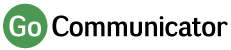Frequently asked questions
Information on Supported Operating Systems and System Requirements can be found here: click here
Go Communicator is able to integrate into a wide range of CRM applications. A full list of these can be found here: click here
If you would like to know if Go Communicator can integrate with a specific application, please use the "search" field to type in the name of the application.
A serial number is an eight or ten character alpha-numeric code that represents a customer's purchase of Go Communicator licenses for a single site, i.e. a single installation. For clarity, there is no zero (0) in codes but there can be the letter O.
You will find information relating to Licensing in the "Go Communicator Installation Guide" here: click here
Pressing “Release” will release a license from the user previously configured in the username field. This action will make a license contained in the serial number available for another user.
On release, the user will also be presented with an unlock code. Please just make a note of this and make it available to the support team if you have any issues registering the serial number on another device.
Customers will be asked for their Server, Username, Password, and Country. These fields are mandatory for the client to make a connection and work as designed. The Username must be entered as a fully qualified name i.e. [email protected].
Support may be refused for unregistered sites.
Go Communicator connects to a hosted telephony technology. Your Service Provider needs to provide you with:
- The server address
- Username and password (this is the same as you use to login into your hosted telephony administration portal)
If your question was not answered above and you require further assistance, please find the contact details for your country here: click here